Admin Tools and jDownloads
Introduction
If Admin Tools is installed then jDownloads does not run properly, specifically the Check Download Area returns a 403 error. The solution, which was found by User 'nzrunner', is to add a specific exception in the Server Protection section. To access click on 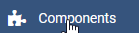 , then on
, then on  , next click on
, next click on  . Now scroll down, it is a long way down, until you get to the
. Now scroll down, it is a long way down, until you get to the 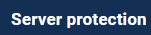 section.
section.
Continue scrolling down a little further until you get to the  sub-section, which looks like the image opposite.
sub-section, which looks like the image opposite.
Now click on the Button
Button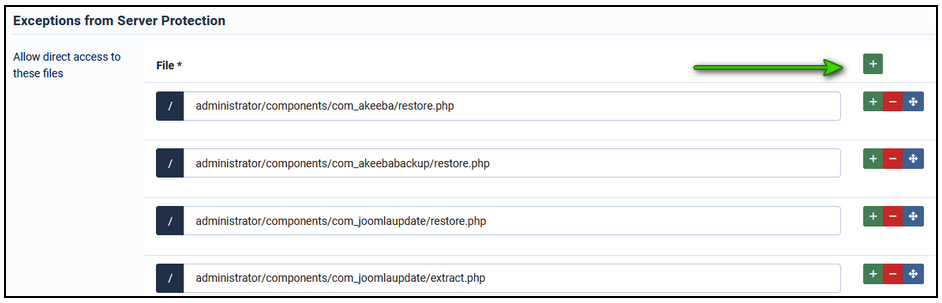
Now click on the
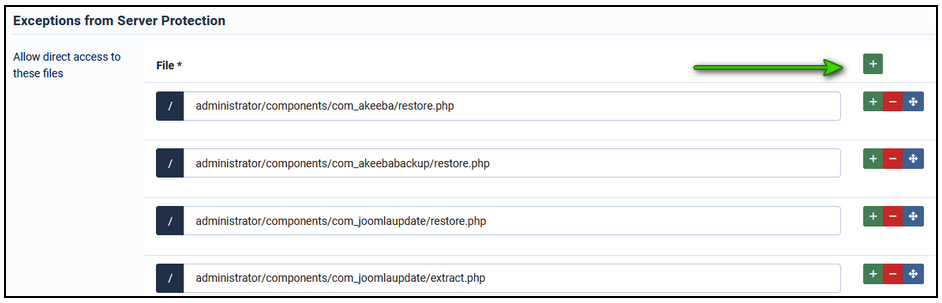
This adds a blank sectionat the bottom as shown opposite.
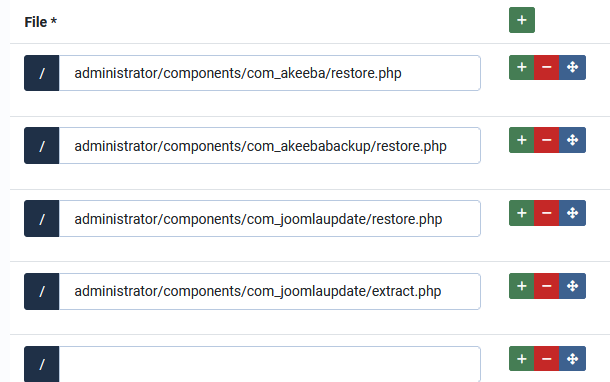
Add the line:
administrator/components/com_jdownloads/helpers/scan.php
to give the view as shown opposite.
jDownloads will now scan properly.
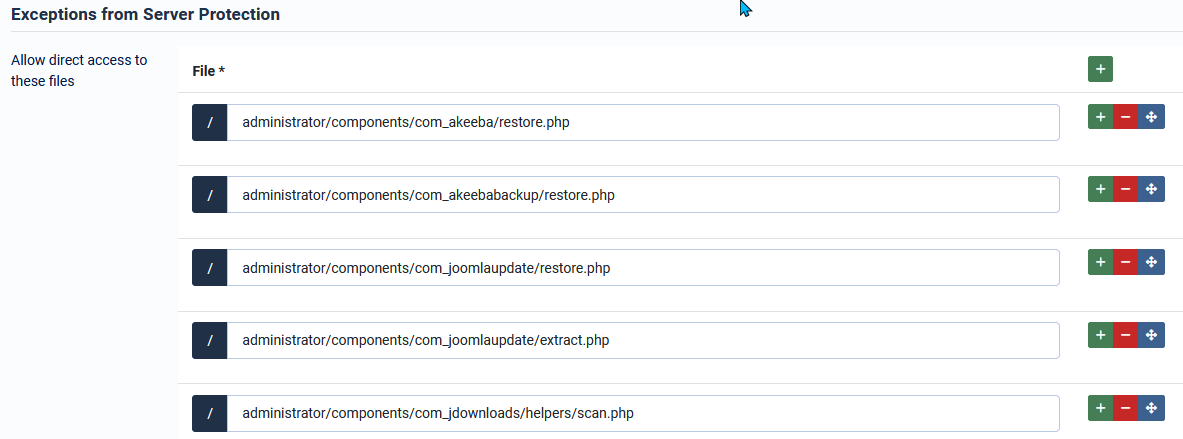
NB you should assess any and all risks before placing an exception in a security product. No code changes or similar have been made to Admin Tools. The solution uses official Admin Tools methods. jDownloads does not warrant this change to Admin Tools.
Created July 2025
 ownloads Documentation Centre!
ownloads Documentation Centre! jDownloads is an extensive Download Manager for the award winning Content Management System (CMS) Joomla. It is a free GPL Extension with many
jDownloads is an extensive Download Manager for the award winning Content Management System (CMS) Joomla. It is a free GPL Extension with many