Download Actions - direct, via summary page, or via download details?
Introduction
Downloads from the front end may be initiated by either clicking on the Symbol, the Download Title or the Download Button as illustrated below.
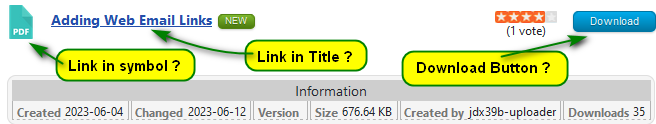
The exact sequence depends on the settings found in jDownloads  then
then  button at top right - then
button at top right - then  tab and scroll down to the section Download Sequence. This is described further in the section Actions Summary below.
tab and scroll down to the section Download Sequence. This is described further in the section Actions Summary below.
Of the four setting involved, the first two 'Activate direct downloading?' and 'View Download detail page?' determine the type of link.
The other two settings 'Use files title as download link?' and 'Use Link in Symbol' determine whether or not the the title or the symbol actually have a link or are inactive.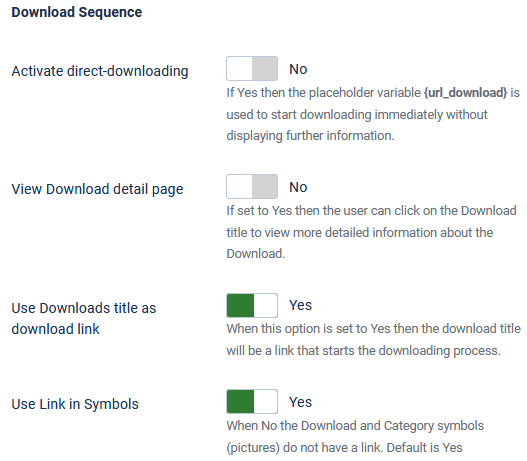
Of the four setting involved, the first two 'Activate direct downloading?' and 'View Download detail page?' determine the type of link.
The other two settings 'Use files title as download link?' and 'Use Link in Symbol' determine whether or not the the title or the symbol actually have a link or are inactive.
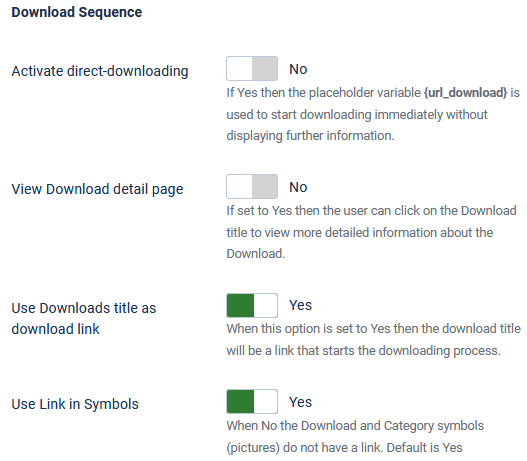
When either the symbol or the title or both are inactive this allows jDownloads to be WCAG compliant.
Actions Summary
| Activate direct downloading? |
View Download detail page? |
Result of Clicking on Title or Symbol |
Result of Clicking on Download Button |
| Yes | Yes | Show Detail View | Download Occurs Directly |
| Yes | No | Download Occurs Directly | Download Occurs Directly |
| No | Yes | Show Detail View | Show Summary Page |
| No | No | Show Summary Page | Show Summary Page |
| Note:There are important exceptions to the above. If the user has to agree to a licence, complete a CAPTCHA, give a password, or similar then the Summary Page will always appear before the Download occurs so that the user may respond. | |||
Notes
Content Plugin
If you use the jDownloads Content plugin then it is preferable to set the 'Use files title as download link? field to Yes.
User Points
Also if you are using Userpoints from Remositry then you need to set Activate Direct Downloading to No as it requires the Summary Page.
General
Both the Details View and the Summary Page View have their own Download buttons so that ultimately that is where the actual downloading will occur.
What happens at your device end is dependant on what has been setup in the browser. This is not controllable by jDownloads.
What happens at your device end is dependant on what has been setup in the browser. This is not controllable by jDownloads.
Long File Names
If the file name is very long then the summary view will show a shortened file name. To see the full filename hover the mouse,  ,over the name in the Summary view as illustrated below.
,over the name in the Summary view as illustrated below.
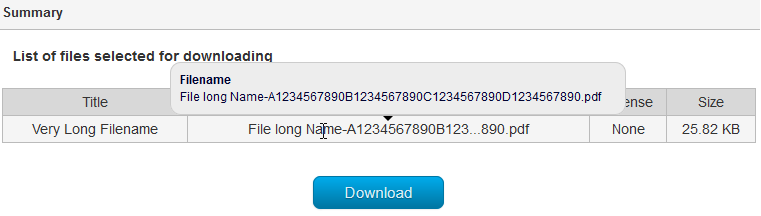
ColinM November 2019, updated December 2021 & June 2023, January2024