International Dates & Times and Number style
Introduction
jDownloads supports International Number style, and International Date & Time styles. To specify the long and short date formats click on
There are two appendices below giving the format of numbers and dates.
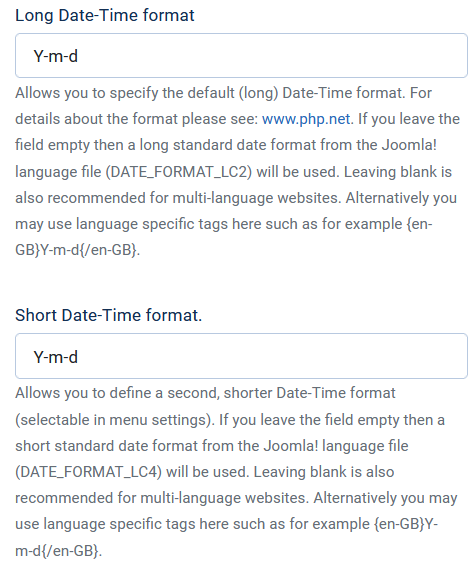
International Number style.
When dealing with large values such as say 12345678 it is not instantly recognisable that the value is something over 12 million. In everyday life such values are punctuated. However the punctuation of a numeric value is different for different languages. For example writing the above value as an integer and as a floating point value in English and French is:
- English: 12,345,678 and 12,345,678.0
- French: 12 345 678 and 12 345 678,0
As noted later jDownloads may be set to use localised number formats. These use the text strings DECIMALS_SEPARATOR and THOUSANDS_SEPARATOR in the main Joomla! language file. In English, for example, these are set as
DECIMALS_SEPARATOR="." and THOUSANDS_SEPARATOR=",".
DECIMALS_SEPARATOR="." and THOUSANDS_SEPARATOR=",".
Most languages follow one of the following three styles, but there are others.
| Language | Thousands | Decimal | Example | 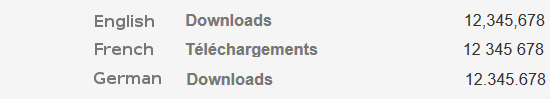 |
| English | "," | "." | 12,345,678.0 | |
| French | " " | "," | 12 345 678,0 | |
| German | "." | "," | 12.345.678,0 |
jDownloads Date and Time Formating
The way dates and times are formatted in jDowloads is through two fields in  -
-  as shown below. The Default setting is style Y-m-d so the year will be shown with 4 digits with the month and day each as 2 digits, such as 22-05-2023.
as shown below. The Default setting is style Y-m-d so the year will be shown with 4 digits with the month and day each as 2 digits, such as 22-05-2023.
The two fields can be filled with suitable format strings, and this is explained further below. However if the fields are left totally blank then jDownloads will use an International format.
The Long Date-Time will use the Joomla! LC2 format and the Short Date-Time will use the Joomla! LC4 format. The LC is short for 'locale'. These two formats give language dependant formatting. Details are given in Appendix 1 below
The two fields can be filled with suitable format strings, and this is explained further below. However if the fields are left totally blank then jDownloads will use an International format.
The Long Date-Time will use the Joomla! LC2 format and the Short Date-Time will use the Joomla! LC4 format. The LC is short for 'locale'. These two formats give language dependant formatting. Details are given in Appendix 1 below
The images opposite illustrates the effect of changing the language in a multilingual site when both fields in the  long and short date option were left empty.
long and short date option were left empty.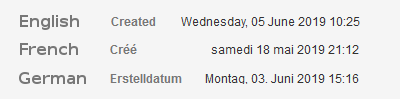
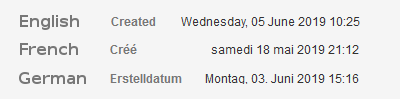
|
To get the exact date and time presentation you require then put an appropriate 'php style' date-time format string in the 'Long Date-Time format' and 'Short Date-Time format' fields using standard PHP date and time formatting. Details of the format strings are given in the PHP manual available at www.php.net,(opens in new window/tab) and also for convenience in Appendix 2 below. For example a format specified as H \h s d/m/Y will give a date in a form such as
Note in the above example format string the use of the \ character. This 'escapes' the following character. Hence the sequence \h gave the letter h rather than its usual meaning of a 12-hour formatted hour.
|
|
|
However you may wish to have specific date and time formats for certain languages. These may be specified as opposite where definite formats have been choosen for English, French and German.
If the current language is not one of those specified then jDownloads will use LC2 or LC4 as appropriate. That is LC2 and LC4 are the defaults.
|
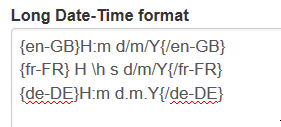 |
Colin Mercer, March 2015 - Revised June 2019
Appendix 1 'LC' formats in Joomla
The standard default Joomla! language styles are specified in the main Joomla! site language file, for example <your-site>/language/fr-FR/ fr-FR.ini for the French styles
| Format | Engish | French | German |
| LC | "l, d F Y" | "l j F Y" | "l, d. F Y" |
| LC1 | "l, d F Y" | "l j F Y" | "l, d. F Y" |
| LC2 | "l, d F Y H:i" | "l j F Y H:i" | "l, d. F Y H:i" |
| LC3 | "d F Y" | "j F Y" | "d. F Y" |
| LC4 | "Y-m-d" | "j/m/y" | "d.m.Y" |
| JS1 | "y-m-d" | "j/m/y" | "d.m.Y" |
Appendix 2 Date and Time Format Characters
Details of the various format characters are given below
| format character | Description | Example returned values |
|---|---|---|
| Day | ||
| d | Day of the month, 2 digits with leading zeros | 01 to 31 |
| D | A textual representation of a day, three letters | Mon through Sun |
| j | Day of the month without leading zeros | 1 to 31 |
| l (lowercase 'L') | A full textual representation of the day of the week | Sunday through Saturday |
| N | ISO-8601 numeric representation of the day of the week (added in PHP 5.1.0) | 1 (for Monday) through 7 (for Sunday) |
| S | English ordinal suffix for the day of the month, 2 characters | st, nd, rd or th. Works well with j |
| w | Numeric representation of the day of the week | 0 (for Sunday) through 6 (for Saturday) |
| z | The day of the year (starting from 0) | 0 through 365 |
| Week | ||
| W | ISO-8601 week number of year, weeks starting on Monday (added in PHP 4.1.0) | Example: 42 (the 42nd week in the year) |
| Month | ||
| F | A full textual representation of a month, such as January or March | January through December |
| m | Numeric representation of a month, with leading zero | 01 through 12 |
| M | A short textual representation of a month, three letters | Jan through Dec |
| n | Numeric representation of a month, without leading zero | 1 through 12 |
| t | Number of days in the given month | 28 through 31 |
| Year | ||
| L | Whether it's a leap year | 1 if it is a leap year, 0 otherwise. |
| o | ISO-8601 year number. This has the same value as Y, except that if the ISO week number (W) belongs to the previous or next year, that year is used instead. (added in PHP 5.1.0) | Examples: 1999 or 2003 |
| Y | A full numeric representation of a year, 4 digits | Examples: 1999 or 2003 |
| y | A two digit representation of a year | Examples: 99 or 03 |
| Time | ||
| a | Lowercase Ante meridiem and Post meridiem | am or pm |
| A | Uppercase Ante meridiem and Post meridiem | AM or PM |
| B | Swatch Internet time | 000 through 999 |
| g | 12-hour format of an hour without leading zero | 1 through 12 |
| G | 24-hour format of an hour without leading zero | 0 through 23 |
| h | 12-hour format of an hour with leading zero | 01 through 12 |
| H | 24-hour format of an hour with leading zero | 00 through 23 |
| i | Minutes with leading zeros | 00 to 59 |
| s | Seconds, with leading zeros | 00 through 59 |
| u | Microseconds Note that date() will always generate 000000 since it takes an integer parameter, whereas DateTime::format() (opens in new window/tab) does support microseconds. | Example: 654321 |
| Timezone | ||
| e | Timezone identifier (added in PHP 5.1.0) | Examples: UTC, GMT, Atlantic/Azores |
| I (capital i) | Whether or not the date is in daylight saving time | 1 if Daylight Saving Time, 0 otherwise. |
| O | Difference to Greenwich time (GMT) in hours | Example: +0200 |
| P | Difference to Greenwich time (GMT) with colon between hours and minutes (added in PHP 5.1.3) | Example: +02:00 |
| T | Timezone abbreviation | Examples: EST, MDT ... |
| Z | Timezone offset in seconds. The offset for timezones west of UTC is always negative, and for those east of UTC is always positive. | -43200 through 50400 |
| Full Date/Time | ||
| c | ISO 8601 date (added in PHP 5) | 2004-02-12T15:19:21+00:00 |
| r | » RFC 2822 formatted date | Example: Thu, 21 Dec 2000 16:01:07 +0200 |
| U | Seconds since the Unix Epoch (January 1 1970 00:00:00 GMT) | See also time() |