Hiding Information from Selected User Groups
Introduction
Sometimes situations arrive where one needs to show content to some users but not to others. Perhaps say Public users might see different text to that shown to logged in users. Maybe different User Groups need to see different information.
To achieve these possibilities you can use the 'hide' functionality plugins supported by jDownloads. When this is activated it is possible to show information on a selective basis.
This use is not restricted to just jDownloads content (Descriptions, Titles, Layouts and so on) but may also be used in Joomla! Article and Module content. The functionality is much, much wider. To repeat, it can be used in all jDownloads output elements (Descriptions, Titles, Layouts and so on) and also in standard Joomla! Modules and Article content. That is the hide functionality is not limited to jD items but is universal. They are a set of regular plugins supported by the jDownloads System plugin.
To achieve these possibilities you can use the 'hide' functionality plugins supported by jDownloads. When this is activated it is possible to show information on a selective basis.
This use is not restricted to just jDownloads content (Descriptions, Titles, Layouts and so on) but may also be used in Joomla! Article and Module content. The functionality is much, much wider. To repeat, it can be used in all jDownloads output elements (Descriptions, Titles, Layouts and so on) and also in standard Joomla! Modules and Article content. That is the hide functionality is not limited to jD items but is universal. They are a set of regular plugins supported by the jDownloads System plugin.
Hide Functionality
Example
First let us give a simple example.
If we use the Downloads layout "Alternate Files Layout v3.9" then it shows layouts with some information and a button as illustrated opposite.
button as illustrated opposite.
Clicking on the Read More button takes one to the Download Details view.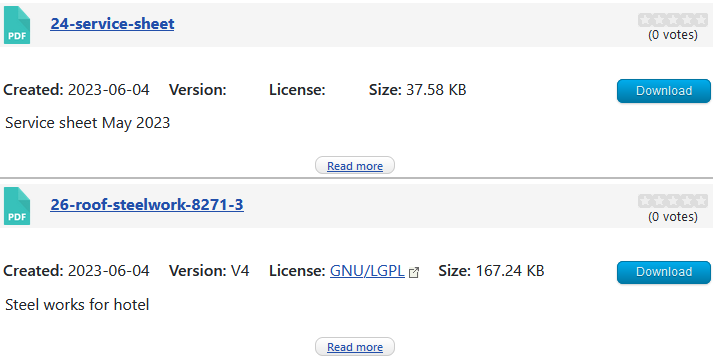
If we use the Downloads layout "Alternate Files Layout v3.9" then it shows layouts with some information and a
Clicking on the Read More button takes one to the Download Details view.
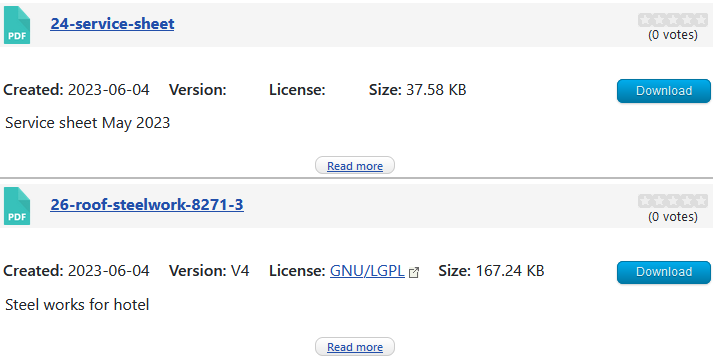
But suppose we only want to show the Download Details to users who are logged in. There is no jD configuration parameter available to control that situation!
Enable Hide functionality
The answer is to enable the Hide Functionality in the jD System plugin. So in this example we modify the layout so that ony logged on users are able to see the  button. Apart from Administrator and Manager and the special case Super Adminiser Group, all other Logged on users belong to the Registered User Group either directly or through inheritance.
button. Apart from Administrator and Manager and the special case Super Adminiser Group, all other Logged on users belong to the Registered User Group either directly or through inheritance.
In this example we will be editing a layout. If you are unsure of how to do this then you may find the following article useful: Introduction to Layouts (opens in separate tab/window).
For a non logged in 'public' user the button is now not shown as indicated opposite.
button is now not shown as indicated opposite.
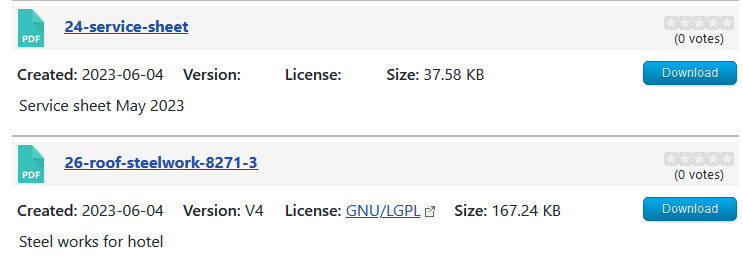
ColinM, October 2019 modified May 2022, June 2023
The files layout "Alternate Files Layout v3.9" has the line which generates the readmore button is 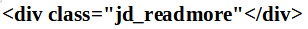 Change this to
Change this to 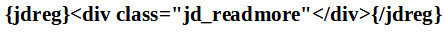 .
.
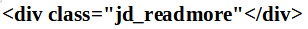 Change this to
Change this to 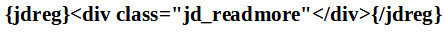 .
.For a non logged in 'public' user the
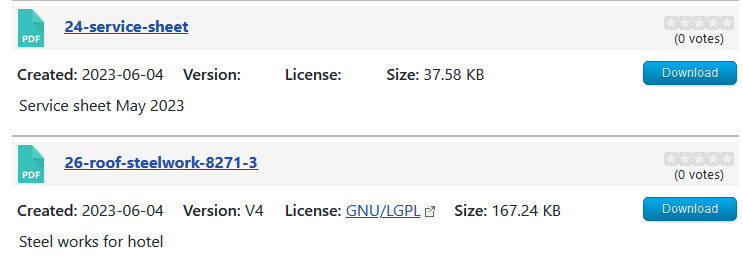
But a logged in user sees the  button as previously.
button as previously.
You can see it is a logged in user as the edit pencil, , is present!
, is present!
This simple example shows some of the potential functionality of the hide feature.
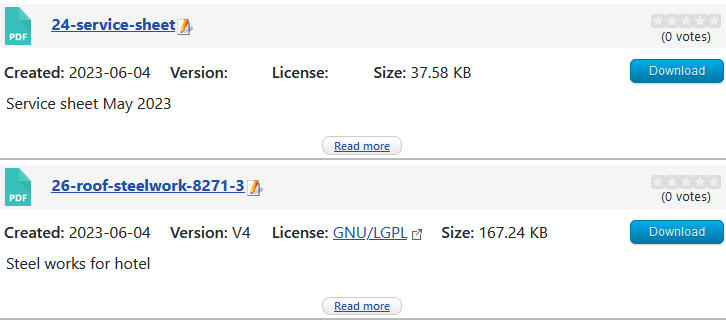
You can see it is a logged in user as the edit pencil,
This simple example shows some of the potential functionality of the hide feature.
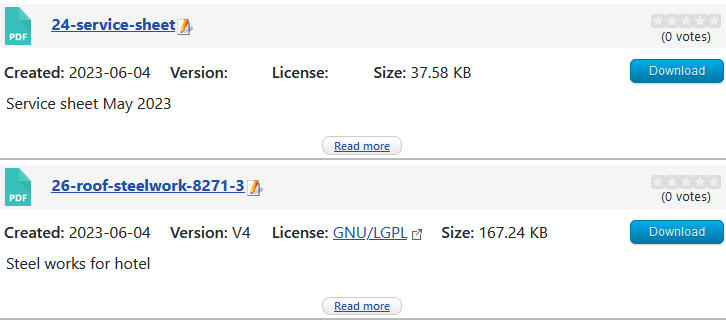
The full list of 'hide' plugins are shown in the image below. See the jD System Plugin for syntax.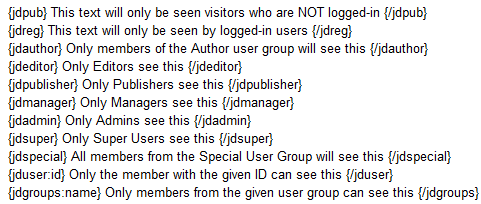
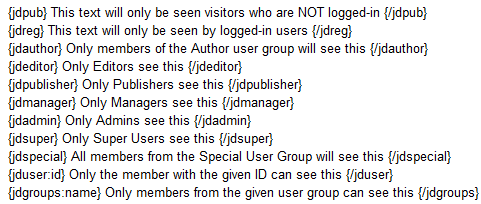
You can use it in ALL jDownloads output elements (Descriptions, Titles, Layouts etc.) and also in Modules and Article content. When you use a placeholder specifying a User Group, then members of that group and members of the parent Group, the grandfather Group, and so on will be able to see it.
Important: If you have used this option and deactivate it at a later date, all previously hidden elements will become visible for ALL users but the inserted placeholders are removed automatically whilst this plugin remains installed.
Important: If you have used this option and deactivate it at a later date, all previously hidden elements will become visible for ALL users but the inserted placeholders are removed automatically whilst this plugin remains installed.
NB Note that Joomla! User Groups support inheritance so those who can see includes the parent User Group, the grand parent User Group and so on.
You can use it in ALL jDownloads output elements (Descriptions, Titles, Layouts etc.) and also in Modules and Article content.
Activating the Hide Functionality
In  -
-  tab -
tab -  find the plugin
find the plugin 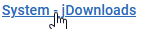 . After entering the plugin, select the
. After entering the plugin, select the  tab.
tab.
At the bottom of the page ensure you set 'Activate the hide functionality' to Yes. Then 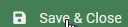 as normal.
as normal.
The Hide capability is now functional.
The Hide capability is now functional.

If you have used this option and deactivate it at a later date by setting it to No, all previously hidden elements will become visible for ALL users.
ColinM, October 2019 modified May 2022, June 2023
 ownloads Documentation Centre!
ownloads Documentation Centre!