Introduction
These notes describe how to adjust the JCE editor for working effectively with jDownloads. It also describes how to use the Download key if you are using the Professional version of the Editor so that you get notice of any update.
NOTE If you intend to use all of the jDownloads facilities it is recommended that you first create a Joomla usergroup called uploaderUG or revisit the the JCE setup after creating other usergroups.
NOTE If you intend to use all of the jDownloads facilities it is recommended that you first create a Joomla usergroup called uploaderUG or revisit the the JCE setup after creating other usergroups.
In the main jDownloads Panel click on 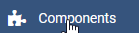 and then on
and then on  . Next click on
. Next click on . This gives a view such as shown opposite.
. This gives a view such as shown opposite.
Ensure default is enabled - it shoud show a in the Status column. Now click on
in the Status column. Now click on in the Title column which opens up the
in the Title column which opens up the 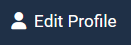 .
.
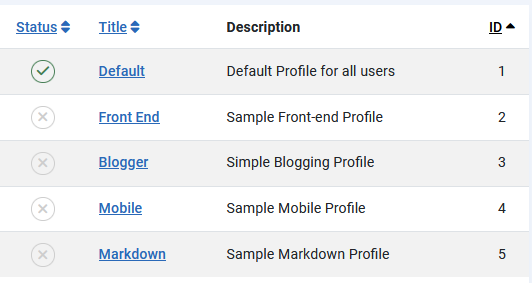
Ensure default is enabled - it shoud show a
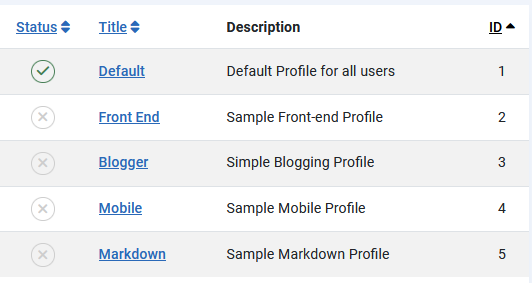
This now shows a set of 4 tabs as shown opposite. We will be selecting each of these tabs in turn.
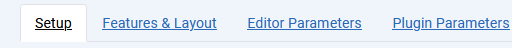
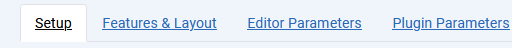
Setup Tab
The standard settings in this tab are all good except for the User Group Settings. So scroll down to  which, as shown opposite, lists those user Groups that are recognised such as the one opposite. Notice that for some unkown reason Registered is missing!!
which, as shown opposite, lists those user Groups that are recognised such as the one opposite. Notice that for some unkown reason Registered is missing!!
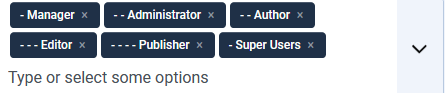
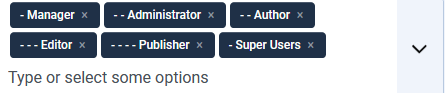
If you click on the  at the righthand end of User Group list then you can see that there are six User Groups shown.
at the righthand end of User Group list then you can see that there are six User Groups shown.


Note that the Registered User Group is not present, which is strange.
Similarly the uploaderUG, which is generally recommended for use with jDownloads, is also not shown. If not present then it is suggested you create it in Joomla.
To add the missing usergroups click on 'Type or Select some options as indicated'. This shows a list like the one opposite.
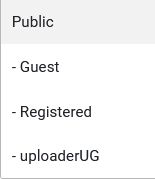
If you click on Registered and then on uploaderUG, you will see that they have been added to the list
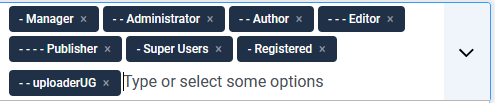
Features & Layout Tab
Scroll down to  which shows all of the currently availabe commands and facilites.
which shows all of the currently availabe commands and facilites.
However from a user perspective there is one item missing! Or if Multilingual there are two buttons missing. One is the Joomla editor button and the other is Language code button
and the other is Language code button  .
.
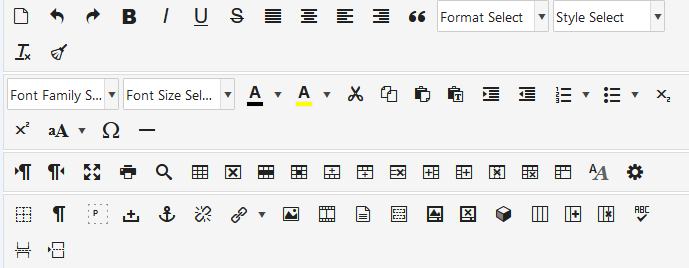
However from a user perspective there is one item missing! Or if Multilingual there are two buttons missing. One is the Joomla editor button
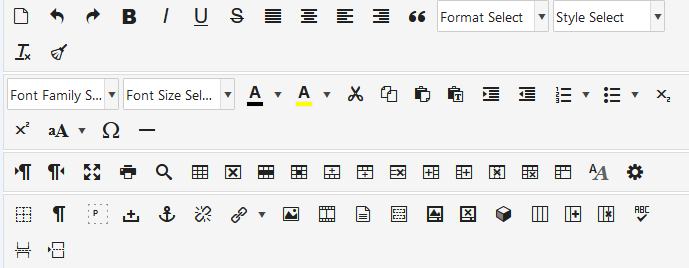
To add these buttons just drag them onto the main panel. The result is as shown opposite as show
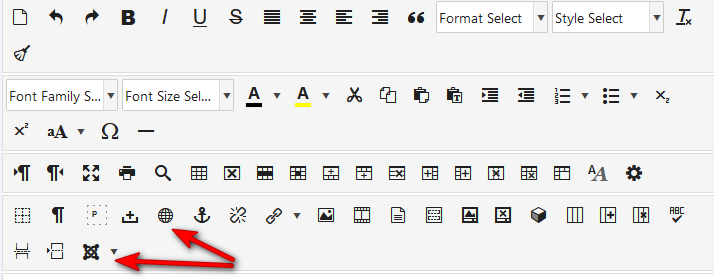
Editor Parameters Tab
There are four sections in the lefthand panel.as shown opposite.
The only one of interest here is Typograpy so click on it.
The first part of the Typograhy Section is shown opposite. It allows choice of how 'Container Blocks' are implemented.
When writing articles it is much simpler, in my view, to use <div> blocks rather than <p> blocks.
So click on the
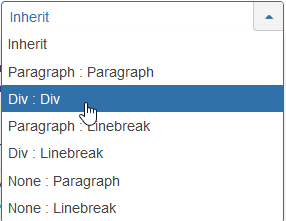
Select Div:Div as indicated.
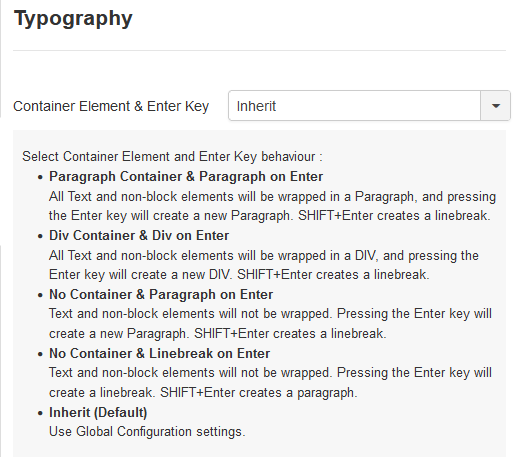
Plugin Parameters
There are several items on the lefthand side where you can customise the settings and behaviour. The only one that I modify is the Character Map
For instance when using { and } directly they could be interpreted as code but using ❴ and ❵ they are clearly not code.
But in a text string they will appear as { and } respectively.
This is particularly useful when using the Content Plugin.
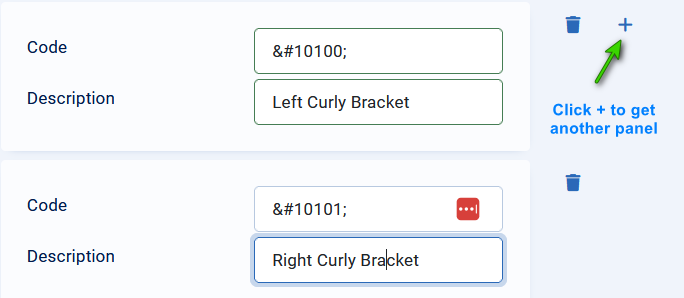
Find Subscription
To find your update Key click on  and then scroll down to
and then scroll down to  . Next click on
. Next click on 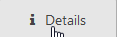 .
.
and scroll down to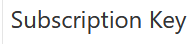 . Then use the
. Then use the  button.
button.
Next return to the Joomla System page. In the Update section click on the Update Sites link.
This will show somthing lilke .
.
Now Click on Jce Editor Package and then Paste the key into the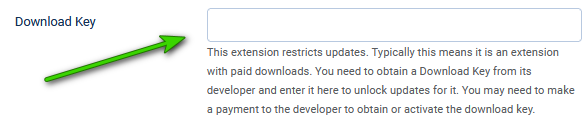 section.
section.
You will then be notified when an update becomes available.
and scroll down to
Next return to the Joomla System page. In the Update section click on the Update Sites link.
This will show somthing lilke
 .
. Now Click on Jce Editor Package and then Paste the key into the
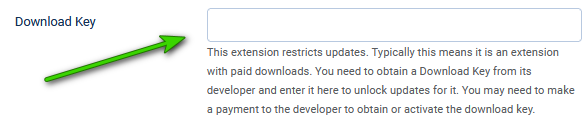 section.
section.You will then be notified when an update becomes available.
ColinM February 2025, May 2025
 ownloads Documentation Centre!
ownloads Documentation Centre!